April 29, 2025

PushPay is one method of payment available to you as a Tradebank client. It's as simple as opening your app, scanning a QR code, and pressing send!
Download Tradebank Mobile on the App Store or Google Play. Make sure to have your Tradebank account information available for login. Once logged in, follow these steps.
Tap on the center app icon, 'Process'. You should see your digital Tradebank card, along with your buyer's QR code and a few buttons at the bottom.

Tap the PushPay button, located underneath your buyer's QR code.

Tradebank Mobile will now open your camera. Scan the seller's QR code with your phone.
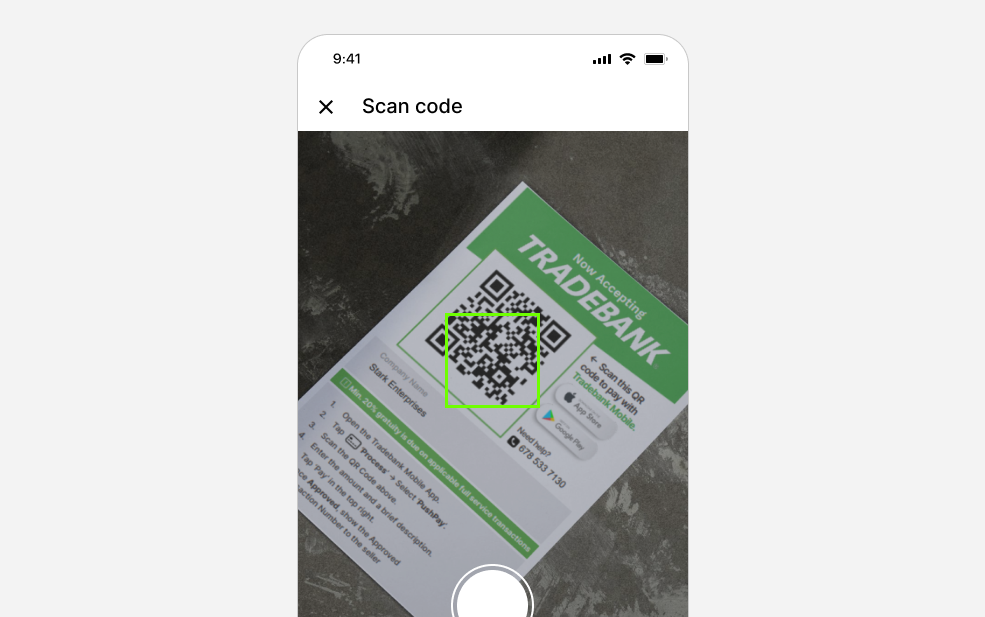
Select the “Amount” field and enter the exact amount on the bill or however much trade was requested for purchase.
Insert any notes into the "Description" field and then hit "Submit".

It's important that you clearly show your "Approved" screen to the seller, which allows them to confirm the amount in trade dollars that was processed, as well as the transaction ID (if necessary).